Hey, I'm on Linux Mint Cinnamon 20.3 (equivalent to Ubuntu Focal Fossa) and I cannot get the Linux v4 version of the game to run. I've tried leaving the Mabel_PC.zip zipped and unzipping it. Any idea what's going on?
I just managed to get this running fwiw. My setup is Ubuntu 22.04 and I was trying to run the game through the itch.io desktop app. It’s worth looking through the error logs to make sure you’re facing the same problem and be comfortable with using sudo on the command line, but including it here in case it helps someone.
The first error was around around a missing libcrypto.so.1.0.0, part of libssl. I managed to install it using these instructions. Basically the version of libcrypto the GameMaker runner requires is too old so you need to add another repository to be able to install it.
I then got a different error about it not being able to find the game.unx file. In the file manager I only add Mable_PC and Mable_PC.zip - I just unzipped the latter, which contained an assets folder and in it was the game.unx file. After that I could start the game.
Hope this helps someone - I’m looking forward to actually trying the game!
There's so much i loved about this game and with a bit more polish I think it could be incredible the movement doesn't feel immediate and action paced as it should in comparison to the walking.
I think this game would of worked as a fast paced action platformer that leans into its movement attacks, it would feel great to be able to chain attacks together more regularly!
That door is golden because it requires a boss key. The boss key is supposed to be in the middle golden room on the map, but under some circumstances the game decides to replace it with a regular key for some reason. I've also seen regular keys in that room disappear if you leave the room without picking them up, not sure if that applies to the boss key as well. Unless you actually missed that room you are probably stuck, with the only solutions being to edit your save file to add a boss key to your inventory or start the game over from scratch.
Open file explorer, and at the top enter "%localappdata%\mable_PC" to get to the folder with the save files. Open it up, and near the bottom there should be a line that says masterKey="0.000000". Change that value to 1.000000
I'm in a castle area after getting the ghost ability, and I can't find the boss key. I checked a walkthrough and I literally opened the chest already, all I can do is dig under the boss gate which feels like cheating. I can also see a chest in the wall but it's surrounded by blocks I can't dig through.
I think digging under the gate is intended to be an option. When the game doesn't want you to be able to do that, it sticks anti-magic fields by the gate (although with stamina upgrades this may not actually stop you), just like the switch-operated gate you saw in the quadrant that was supposed to have the boss key.
I enjoyed playing this game, but partway through my first playthrough, the "Ghost" and "Bird" abilities broke and now automatically shoot off tot the right with no ability to aim. On my pacifist playthrough, after escaping the boat, I got trapped in the sewers because I cannot push the boxes to move to the checkpoint.
This game seems unfinished, which is a shame, because I like the Gameplay.
My first problem was trying to use a gamepad on Linux. The form changing input was broken, so I had to switch to using the Windows version through Wine.
The second problem was that I softlocked myself by wasting my only key on the wrong path. This shouldn't be possible in a Metroidvania. There should always be another key. I was forced to edit the savegame, which luckily was trivial.
The third problem were the dead ends. I ran into two of those, both in the cave system, which was the first area that just felt broken and unfinished. By "dead ends" I mean invisible walls at places where you expect a screen transition or a reward.
The first of those was at a place that was hard to get to and even had a save point. The second dead end came after a miniboss and a platforming challenge. That's when I decided that this game was too unfinished to continue playing.
The first "dead end" does lead to an area, but it's for the pacifist route. When you qualify for it, phoenixes appear in the path to it, both drawing attention to it and refilling your stamina so that you can get there easily. I'm not sure it would be practical to make that crossing impossible otherwise considering how efficient spider form can be, but they probably should have put a gate the old woman could open so that it would be obvious why you can't continue, and definitely should not have put the save point somewhere a murderer can reach.
I have no clue what the deal with the second dead end is. I have been there in a variety of circumstances and never found anything there.
I agree that the softlocks are a major issue, and they make it impossible for me to recommend the game to other people despite how much fun I've had when the game works.
I started playing this and I loved it. I had one problem though, I wanted to play it with a keyboard and a mouse. I know it says that contoller is recommended, but when I started it looked like it is possible to play it otherwise.
The only problem I found was that I couldn't figure out how to talk to people. When I get that X over their heads, I tried everything, nothing triggered any reaction. I stopped playing when I reached the merchant in the woods. What am I missing?
Anyone got this working on Ubuntu 20.04? Have downloaded, unzipped and set permissions, but the executable does nothing at all, don't even get an error message. I have openssl1.1.1 installed. There are several packages available that come up from apt search for libcrpyto and I've no idea if any of them would help...
Edit: works nicely with wine but my xbox 360 controller loses connection repeatedly after seemingly random amounts of time, usually between a few and about 30 seconds.
Had a reasonable bit of play with mouse and keyboard, love the game, love the concept, but the mechanic of losing diamonds makes the upgrade options inaccessible as it seems to be impossible to keep hold of diamonds for long enough to use them - as soon as I got even remotely stuck on an area they just vanish. Felt like I should've been able to get at least a couple of upgrades with the amount of diamonds I collected, wasn't able to get any.
You'll need to install openssl version 1.0, (or just libcrypto) which may be available as a separate package than openssl, depending on your distro. A quick search says it's difficult on Ubuntu (quite a few hoops to jump through), I know you can grab an rpm for just libcrypto 1.0.0 on rpmfind.net or similar for Fedora, and openssl 1.0 is just in the default Arch (/Manjaro) repos as openssl-1.0.
love most of this game tbh, the music is good, movement is quick and feels good too! id say my only gripes are how the aiming is bound to the same stick movement is bound to, which makes platforming hard sometimes. Also some of the button prompts are incorrect, the tutorial gave me the wrong prompts to skip cutscenes and i was told to press X instead of square to talk to npcs (was using ps4 controller with prompts set to such in the menu). Very nice overall! just needs some polish (maybe some better dialogue too) :)
Found a bug that when you run into the side of the screen with the spider form active, you can't throw the web, it just bounces until you move away from the side of the screen. Running windows version
Why is there no option to rebind "map"? having to go from WASD to L every time I want to open the map, with my keyboard, is... uh... quite irritating... especially with how maze-like things get sometimes...
I just started playing this game with a controller, but have found that there is no option to disable controller vibration! I absolutely hate the sensation of controller vibration and would like to turn it off. Does anybody know a way to disable it for this game?
That would depend on the controller & OS. If it's an Xbox One controller on Windows 10, you should be able to disable it on a system-wide level by using the Xbox Accessories app from the Windows Store.
Reading the negative reviews of this game feels a bit like bizarro land. This is a game that does something truly unique with its combat/movement mechanics and everybody complains its weird to navigate because they are not used to it. Yes, thats the point of doing something new. You initially unlock a power that allows you to "fly" away from your sword and then command your sword back to you, which works as movement mechanic, as well as combat option as everything your sword touches takes damage. In the beginning you are trying to play this game as another platformer, which is a bit jarring, but once you let the games mechanics take over, it really feels cool to explore this world within the boundaries set by the game. You unlock a variety of new forms and can even go for the ultimative challenge of a peaceful run. Every new area becomes a bit of a puzzle how you can traverse it efficiently with the different movement/power options given to you. Really enjoying this. 4/5
Thanks for the efforts you put on bundle for racial justice reviews. There are so many I think I will spend a life to try it all.
About Mable in the woods, I don't think people don't like it because mechanics are new. But more because they are new and multiple. Which make it complex to master.
This is making a gameplay ambitious.
Why does people may not click? That's very simple answer: the level design does not hold the gameplay enough to give a nice learning curve.
Next to this we have good physics, a good looking game, well animated pixel art, nice music and sounds.
So as player you can be curious to play through. But I bet that majority of the players will not because of the complex gameplay.
I can absolutely see how it might bounce off some players, but I was really surprised to see so many negative reviews on bigger and smaller gaming sites complaining about the same thing. I reviewed and looked at Indie games for many many years and I kinda expect people to do that for websites to be able to look past "This is different, I dont want it". Really jarring in this case.
Its a bit janky here and there, sure, but I absolutely applaud it for trying something new and with its unique mechanics even simple level obstacles feel like an entirely different challenge than most platformers. Super cool.
I made a second episode since the first one did so well, this has been the first game in a while that i really enjoyed recording and playing. Thanks for making such a stupidly fun game!
I actually couldn't get it to run as a native app on mac, but installing & launching through the itch desktop app did the trick (as others have pointed out). Go to itch's home page, then click "download app" if you don't have it already. It sort of behaves like a launcher / manager for your itch games, similar to the steam one. (I'm not entirely sure WHY this works, I tried a while to get the normal download & run of the game to work but failed)
I wouldn't count on the game continuing to work on macOS Catalina or higher though, it's supposedly a 32-bit application which means it's no longer officially supported by macOS. I suspect this is why the game won't run normally, and whatever trick itch & steam launcers use to get it open anyways may not work forever. Ideally, the devs would release a new 64-bit version of the game for macOS, I bet this would resolve the issue completely.
I love the game so far, especially the creative use of movement mechanics but also the overall artstyle. Sadly, there's a glitch preventing me from playing it with my gamepad. When I try to change abilities the gui flashes up for a moment and then disappears again so I can't use the other abilities. I'm on Debian with a ps4 gamepad.
I'm on OSX Mojave (so is my daughter). We both downloaded the app and attempted to open it, but it says that it's "damaged". We didn't get any notices about it not being from the app store, it won't even get that far.
I had similar troubles! I found two ways around it, however. The first is to simply use the itch app, you can find it towards the bottom left corner of the home page. If you want the game you've already downloaded to work, however, you might need to use some Terminal code. I'd recommend you look that up, but you can certainly ask me if it's needed!
So hey, just downloaded this game today and it's quite cute, fun art style, neat gameplay. But I softlocked within the first hour and will definitely have to restart my save.
- Spoilers Beyond -
So I got the village key, popped into the well, wandered around until I hopped over some phoenixes, got past the pillars to the elevator upwards, and door to a key room. Head up the elevator, explore, find a key, use the key to open a different locked door that leads to a hole too high for me to reach. Find a wizard, beat him, find the lava, cheese my way over the lava to find nothing, and now the elevator down disappears and I have to spend 3 minutes just spamming the attack button to get down there again. Seems like this game has so much potential, but a fair bit of jank.
I quite enjoyed the game for about two hours, but I fear I may have softlocked my save.
- SPOILER SPACE -
After obtaining stone form, I entered the caves. I collected the first key (the first one I've ever seen), and took the path up to the outside world, and spent the key opening the well. I got a lovely cutscene, but now I don't have a key to progress through the caves.
I have searched everywhere I can find that I can get to, retracing my steps, talking to NPCs (the dialogues is quite nice, btw), and everything I could think of, and I think other than starting a fresh save I'm stuck.
I hope I'm missing something, because I was really enjoying the game up to this point and would like to recommend it.
Hey there! I’m using Fedora and it seems I am missing libcrypto1.0.0.so. Apparently it’s not easy (maybe even not possible anymore) to install the library, since the library is deprecated. Due to IMO OpenSSL’s complex release management, it’s hard to build the lib from source. Could you update the game with a newer version of the library or could you include the lib statically or add the .so to the Linux version of the game as zip? Thanks in advance :)
ok, i think that need some text explaining all this
the situation when the library changes the number of the interface is a fairly common occurrence. and really manually building the previous version of the program / library is quite a time-consuming action therefore, in such a case, in "good" distributions there are packages of previous versions whose files do not conflict with the current e.g. `openssl` and` openssl-1.0`, `lib32-openssl` `lib32-openssl-1.0` on arch so theoretically soon when openssl will be 1.5 version we can see openssl-1.0 openssl-1.1 openssl-1.2 openssl-1.3 openssl-1.4 openssl and all this will work well and not interfere with each other
So just a weird little thing I noticed. In the options the controller layout picture is that of an Xbox controller, with the left stick to the upper left of the d-pad, but the icons on the face buttons are those of a PS4 controller.
Additionally, sometimes the button prompts for interact actions are wrong. When talking to people an X button is displayed, meaning the bottom face button. But pressing that button turns you into a fairy, the actual button to press is the left face button. This displayed button prompt is correct when walking into houses, where it displays a square to mean the left face button.
Here ya guys go. I really enjoyed playing this!! Its a super fun game with a very original idea of combat and movement mechanics. Its simplistic music gives me the nostalgia of playing Legend of Zelda: Twilight princess when i got it on the Wii in the 5th grade. Great job, and continue with the great work.
Hi! Mac user here, whenever I try to open the application it says '“Mable_v_4” is damaged and can’t be opened. You should move it to the Trash.' Any idea how to fix this?
Hi, I just bought the game, and the Linux version doesn't seem to work for me (I'm running on Arch Linux). The error message tells me libcrypto.so.1.0.0 can not be found. After further investigation, it seems that I have the version libcrypto.so.1.1 . It doesn't seem to be the only shared library related problem unfortunately. I really can not downgrade my system, would there be any solution ? Maybe just a more recent Linux export of the game would do the trick ?
Hey, you need to install openssl-1.0 to get libcrypto.so.1.0, as well as libcurl-gnutls for the error that came up for me afterwards. I was able to launch after getting these two installed.
Hello, I just bought your game here. Its displayed properly in my itch library - but when doing Download > Install there it just keeps telling me "no compatible uploads found for this title".
There seems to be something missing from your side - the offered download link is not vaild. So i bought, but cannot play - pretty embarrassing. Would be nice to have this fixed - thx!
Ok, thanks for letting us know about this issue. Did you download the PC, Mac, or Linux version? The PC and Linux versions are both in a zip file, so you might have to extract those locally before launching from your itch.io library.
The itch.io app and launcher are new and we hadn't tested this when we launched the game on itch. If you continue to have problems, hit me up at andy@graffitigames.com and I can get you a Steam key instead.
After receiving your post, i checked out Mable once again in my itch-lib - whatever has happened the past week, the missing "install"-option for Mable is back. The direct downloads for the .zip archives are back working too.
So whoever fixed this, thanks - sorry to bother. Im downloading just now & looking forward to play.
So I've downloaded the Mac OS version a couple of times now, and every time I try to launch the game it pops up with : Did something go wrong with the Mac upload? Looking forward to playing the game!
As of 9/14/19 issue has been solved by the link in laikaproj's reply ************** Unfortunately, I am still running into the same issue. Just to test it out I've downloaded a couple of other games with mac versions off of Itch , but both of those were able to unzip and open. When I extract the zip there is no indication of anything going wrong during extraction.
Hey! I'm not the dev on the project but I ran into this issue on my own game. The solution should be to change your Mac OS security settings to allow all applications. Unfortunately Apple has hidden this option away pretty heavily so you'll have to go through some steps to enable it: http://osxdaily.com/2016/09/27/allow-apps-from-anywhere-macos-gatekeeper/
I thought I had found everything there was, didn't know about that command line code! It finally allowed me to open the game! Thanks! Now I just gotta wait after work tomorrow to dig in!
← Return to game
Comments
Log in with itch.io to leave a comment.
Hey, I'm on Linux Mint Cinnamon 20.3 (equivalent to Ubuntu Focal Fossa) and I cannot get the Linux v4 version of the game to run. I've tried leaving the Mabel_PC.zip zipped and unzipping it. Any idea what's going on?
Similarly, I can't get the version for Mac to run. Have you found a solution?
I have not.
I just managed to get this running fwiw. My setup is Ubuntu 22.04 and I was trying to run the game through the itch.io desktop app. It’s worth looking through the error logs to make sure you’re facing the same problem and be comfortable with using sudo on the command line, but including it here in case it helps someone.
The first error was around around a missing libcrypto.so.1.0.0, part of libssl. I managed to install it using these instructions. Basically the version of libcrypto the GameMaker runner requires is too old so you need to add another repository to be able to install it.
I then got a different error about it not being able to find the game.unx file. In the file manager I only add Mable_PC and Mable_PC.zip - I just unzipped the latter, which contained an assets folder and in it was the game.unx file. After that I could start the game.
Hope this helps someone - I’m looking forward to actually trying the game!
I'm on OSX 10.13.6 and can only get my new version Xbox One controller to recognize the left stick. Nothing else. Any ideas? Thanks!
There's so much i loved about this game and with a bit more polish I think it could be incredible the movement doesn't feel immediate and action paced as it should in comparison to the walking.
I think this game would of worked as a fast paced action platformer that leans into its movement attacks, it would feel great to be able to chain attacks together more regularly!
I enjoyed Mable and the Wood so much I added it to my Hidden Gems Series :)
A like/subscribe would be a huge help to continue these. <3 Enjoy your day!
Help, I think went through all of the cave and can't find the key to this door. I have one key but it's not working for this door.
That door is golden because it requires a boss key. The boss key is supposed to be in the middle golden room on the map, but under some circumstances the game decides to replace it with a regular key for some reason. I've also seen regular keys in that room disappear if you leave the room without picking them up, not sure if that applies to the boss key as well. Unless you actually missed that room you are probably stuck, with the only solutions being to edit your save file to add a boss key to your inventory or start the game over from scratch.
Hey, thanks, I went through it, there's no key anywhere. How do I add the key in my savefile then?
Open file explorer, and at the top enter "%localappdata%\mable_PC" to get to the folder with the save files. Open it up, and near the bottom there should be a line that says masterKey="0.000000". Change that value to 1.000000
Perfect! Thank you
I'm in a castle area after getting the ghost ability, and I can't find the boss key. I checked a walkthrough and I literally opened the chest already, all I can do is dig under the boss gate which feels like cheating. I can also see a chest in the wall but it's surrounded by blocks I can't dig through.
I think digging under the gate is intended to be an option. When the game doesn't want you to be able to do that, it sticks anti-magic fields by the gate (although with stamina upgrades this may not actually stop you), just like the switch-operated gate you saw in the quadrant that was supposed to have the boss key.
I enjoyed playing this game, but partway through my first playthrough, the "Ghost" and "Bird" abilities broke and now automatically shoot off tot the right with no ability to aim. On my pacifist playthrough, after escaping the boat, I got trapped in the sewers because I cannot push the boxes to move to the checkpoint.
This game seems unfinished, which is a shame, because I like the Gameplay.
My first problem was trying to use a gamepad on Linux. The form changing input was broken, so I had to switch to using the Windows version through Wine.
The second problem was that I softlocked myself by wasting my only key on the wrong path. This shouldn't be possible in a Metroidvania. There should always be another key. I was forced to edit the savegame, which luckily was trivial.
The third problem were the dead ends. I ran into two of those, both in the cave system, which was the first area that just felt broken and unfinished. By "dead ends" I mean invisible walls at places where you expect a screen transition or a reward.
The first of those was at a place that was hard to get to and even had a save point. The second dead end came after a miniboss and a platforming challenge. That's when I decided that this game was too unfinished to continue playing.
I really hope this game gets finished.
The first "dead end" does lead to an area, but it's for the pacifist route. When you qualify for it, phoenixes appear in the path to it, both drawing attention to it and refilling your stamina so that you can get there easily. I'm not sure it would be practical to make that crossing impossible otherwise considering how efficient spider form can be, but they probably should have put a gate the old woman could open so that it would be obvious why you can't continue, and definitely should not have put the save point somewhere a murderer can reach.
I have no clue what the deal with the second dead end is. I have been there in a variety of circumstances and never found anything there.
I agree that the softlocks are a major issue, and they make it impossible for me to recommend the game to other people despite how much fun I've had when the game works.
I started playing this and I loved it. I had one problem though, I wanted to play it with a keyboard and a mouse. I know it says that contoller is recommended, but when I started it looked like it is possible to play it otherwise.
The only problem I found was that I couldn't figure out how to talk to people. When I get that X over their heads, I tried everything, nothing triggered any reaction. I stopped playing when I reached the merchant in the woods. What am I missing?
Hitting the X key on the keyboard is how you interact with NPCs.
I tried that, because it is obvious, and it didn't work :D
Are you playing the PC, Mac or Linux version?
Ah, sorry, I didn't mention this. The Mac version.
Anyone got this working on Ubuntu 20.04? Have downloaded, unzipped and set permissions, but the executable does nothing at all, don't even get an error message. I have openssl1.1.1 installed. There are several packages available that come up from apt search for libcrpyto and I've no idea if any of them would help...
Edit: works nicely with wine but my xbox 360 controller loses connection repeatedly after seemingly random amounts of time, usually between a few and about 30 seconds.
Had a reasonable bit of play with mouse and keyboard, love the game, love the concept, but the mechanic of losing diamonds makes the upgrade options inaccessible as it seems to be impossible to keep hold of diamonds for long enough to use them - as soon as I got even remotely stuck on an area they just vanish. Felt like I should've been able to get at least a couple of upgrades with the amount of diamonds I collected, wasn't able to get any.
This is probably way too late of a response, but:
You'll need to install openssl version 1.0, (or just libcrypto) which may be available as a separate package than openssl, depending on your distro. A quick search says it's difficult on Ubuntu (quite a few hoops to jump through), I know you can grab an rpm for just libcrypto 1.0.0 on rpmfind.net or similar for Fedora, and openssl 1.0 is just in the default Arch (/Manjaro) repos as openssl-1.0.
love most of this game tbh, the music is good, movement is quick and feels good too! id say my only gripes are how the aiming is bound to the same stick movement is bound to, which makes platforming hard sometimes. Also some of the button prompts are incorrect, the tutorial gave me the wrong prompts to skip cutscenes and i was told to press X instead of square to talk to npcs (was using ps4 controller with prompts set to such in the menu). Very nice overall! just needs some polish (maybe some better dialogue too) :)
This game slaps
Found a bug that when you run into the side of the screen with the spider form active, you can't throw the web, it just bounces until you move away from the side of the screen. Running windows version
Why is there no option to rebind "map"? having to go from WASD to L every time I want to open the map, with my keyboard, is... uh... quite irritating... especially with how maze-like things get sometimes...
I just started playing this game with a controller, but have found that there is no option to disable controller vibration!
I absolutely hate the sensation of controller vibration and would like to turn it off.
Does anybody know a way to disable it for this game?
That would depend on the controller & OS.
If it's an Xbox One controller on Windows 10, you should be able to disable it on a system-wide level by using the Xbox Accessories app from the Windows Store.
Reading the negative reviews of this game feels a bit like bizarro land. This is a game that does something truly unique with its combat/movement mechanics and everybody complains its weird to navigate because they are not used to it. Yes, thats the point of doing something new. You initially unlock a power that allows you to "fly" away from your sword and then command your sword back to you, which works as movement mechanic, as well as combat option as everything your sword touches takes damage. In the beginning you are trying to play this game as another platformer, which is a bit jarring, but once you let the games mechanics take over, it really feels cool to explore this world within the boundaries set by the game. You unlock a variety of new forms and can even go for the ultimative challenge of a peaceful run. Every new area becomes a bit of a puzzle how you can traverse it efficiently with the different movement/power options given to you. Really enjoying this. 4/5
More Racial Justice bundle impressions and ranking:
https://itch.io/c/915453/quick-impressions-bundle-for-racial-justice
Thanks for the efforts you put on bundle for racial justice reviews. There are so many I think I will spend a life to try it all.
About Mable in the woods, I don't think people don't like it because mechanics are new. But more because they are new and multiple. Which make it complex to master.
This is making a gameplay ambitious.
Why does people may not click? That's very simple answer: the level design does not hold the gameplay enough to give a nice learning curve.
Next to this we have good physics, a good looking game, well animated pixel art, nice music and sounds.
So as player you can be curious to play through. But I bet that majority of the players will not because of the complex gameplay.
I can absolutely see how it might bounce off some players, but I was really surprised to see so many negative reviews on bigger and smaller gaming sites complaining about the same thing. I reviewed and looked at Indie games for many many years and I kinda expect people to do that for websites to be able to look past "This is different, I dont want it". Really jarring in this case.
Its a bit janky here and there, sure, but I absolutely applaud it for trying something new and with its unique mechanics even simple level obstacles feel like an entirely different challenge than most platformers. Super cool.
The game won't load from the itch app on linux, even tho I got it through the Racial Justice Bundle.
I bought the racial justice bundle and it says this is one of the games in it. But the site wants me to buy it again. What do I do?
you have to click download on the page they sent you on email
how'd you fix the "can't run on Mac" issue?
I actually couldn't get it to run as a native app on mac, but installing & launching through the itch desktop app did the trick (as others have pointed out). Go to itch's home page, then click "download app" if you don't have it already. It sort of behaves like a launcher / manager for your itch games, similar to the steam one.
(I'm not entirely sure WHY this works, I tried a while to get the normal download & run of the game to work but failed)
I wouldn't count on the game continuing to work on macOS Catalina or higher though, it's supposedly a 32-bit application which means it's no longer officially supported by macOS. I suspect this is why the game won't run normally, and whatever trick itch & steam launcers use to get it open anyways may not work forever. Ideally, the devs would release a new 64-bit version of the game for macOS, I bet this would resolve the issue completely.
I love the game so far, especially the creative use of movement mechanics but also the overall artstyle. Sadly, there's a glitch preventing me from playing it with my gamepad. When I try to change abilities the gui flashes up for a moment and then disappears again so I can't use the other abilities. I'm on Debian with a ps4 gamepad.
I'm on OSX Mojave (so is my daughter). We both downloaded the app and attempted to open it, but it says that it's "damaged". We didn't get any notices about it not being from the app store, it won't even get that far.
Is there something else we need to do?
Same here! Argh, we were really looking forward to playing it. :(
I had similar troubles! I found two ways around it, however. The first is to simply use the itch app, you can find it towards the bottom left corner of the home page. If you want the game you've already downloaded to work, however, you might need to use some Terminal code. I'd recommend you look that up, but you can certainly ask me if it's needed!
Oh great, thank you for that. We shall try it.
Downloading the Itch App worked a treat - I didn't realise there was one. The game installed fine. Thanks so much again
Glad to hear it!
In my pacifist playtrough I got stuck here.
I can't go to the bossroom and I can't backtrack from here and I don't know where to go from here. Can I do something about this or am I softlocked.
PS: beat the game normally and killed everything. I really enjoyed that playtrough, great game.
So hey, just downloaded this game today and it's quite cute, fun art style, neat gameplay. But I softlocked within the first hour and will definitely have to restart my save.
- Spoilers Beyond -
So I got the village key, popped into the well, wandered around until I hopped over some phoenixes, got past the pillars to the elevator upwards, and door to a key room. Head up the elevator, explore, find a key, use the key to open a different locked door that leads to a hole too high for me to reach. Find a wizard, beat him, find the lava, cheese my way over the lava to find nothing, and now the elevator down disappears and I have to spend 3 minutes just spamming the attack button to get down there again. Seems like this game has so much potential, but a fair bit of jank.
Oh my god I love it!
I quite enjoyed the game for about two hours, but I fear I may have softlocked my save.
- SPOILER SPACE -
After obtaining stone form, I entered the caves. I collected the first key (the first one I've ever seen), and took the path up to the outside world, and spent the key opening the well. I got a lovely cutscene, but now I don't have a key to progress through the caves.
I have searched everywhere I can find that I can get to, retracing my steps, talking to NPCs (the dialogues is quite nice, btw), and everything I could think of, and I think other than starting a fresh save I'm stuck.
I hope I'm missing something, because I was really enjoying the game up to this point and would like to recommend it.
If you want to see what happened, there's a VOD at https://www.twitch.tv/videos/647943070
Hey there! I’m using Fedora and it seems I am missing libcrypto1.0.0.so. Apparently it’s not easy (maybe even not possible anymore) to install the library, since the library is deprecated. Due to IMO OpenSSL’s complex release management, it’s hard to build the lib from source. Could you update the game with a newer version of the library or could you include the lib statically or add the .so to the Linux version of the game as zip? Thanks in advance :)
the game is made on the gamemaker 2 engine, so I don’t think that a rebuild is possible or makes sense
I have the same problem. I'm on Manjaro. Maybe it's possible for the dev to release the game as an AppImage?
oh just install the required packages
fedora `compat-openssl10`
arch `openssl-1.0`
should be enough
ok, i think that need some text explaining all this
the situation when the library changes the number of the interface is a fairly common occurrence.
and really manually building the previous version of the program / library is quite a time-consuming action
therefore, in such a case, in "good" distributions there are packages of previous versions whose files do not conflict with the current
e.g. `openssl` and` openssl-1.0`, `lib32-openssl` `lib32-openssl-1.0` on arch
so theoretically soon when openssl will be 1.5 version we can see
openssl-1.0 openssl-1.1 openssl-1.2 openssl-1.3 openssl-1.4 openssl and all this will work well and not interfere with each other
On Fedora 32, I went to /usr/lib64 as root and ran:
ln -s libcrypto.so.10 libcrypto.so.1.0.0
Alas the game does not detect the PS4 controller.ln -s libcurl.so.4 libcurl-gnutls.so.4
ln -s libssl.so.10 libssl.so.1.0.0
So just a weird little thing I noticed. In the options the controller layout picture is that of an Xbox controller, with the left stick to the upper left of the d-pad, but the icons on the face buttons are those of a PS4 controller.
Additionally, sometimes the button prompts for interact actions are wrong. When talking to people an X button is displayed, meaning the bottom face button. But pressing that button turns you into a fairy, the actual button to press is the left face button. This displayed button prompt is correct when walking into houses, where it displays a square to mean the left face button.
-Doctor Cobbley
Hi! Mac user here, whenever I try to open the application it says '“Mable_v_4” is damaged and can’t be opened. You should move it to the Trash.' Any idea how to fix this?
im having the same issue as well!
use the itch app, I had the same issue but downloading through the app resolves it!
Thanks! That looks like it worked for me too.
Thanks for the tip! Worked, also the launcher is pretty nice.
Hi, I just bought the game, and the Linux version doesn't seem to work for me (I'm running on Arch Linux). The error message tells me libcrypto.so.1.0.0 can not be found. After further investigation, it seems that I have the version libcrypto.so.1.1 . It doesn't seem to be the only shared library related problem unfortunately. I really can not downgrade my system, would there be any solution ? Maybe just a more recent Linux export of the game would do the trick ?
Hey, you need to install openssl-1.0 to get libcrypto.so.1.0, as well as libcurl-gnutls for the error that came up for me afterwards. I was able to launch after getting these two installed.
Hello, I just bought your game here. Its displayed properly in my itch library - but when doing Download > Install there it just keeps telling me "no compatible uploads found for this title".
There seems to be something missing from your side - the offered download link is not vaild. So i bought, but cannot play - pretty embarrassing. Would be nice to have this fixed - thx!
Ok, thanks for letting us know about this issue. Did you download the PC, Mac, or Linux version? The PC and Linux versions are both in a zip file, so you might have to extract those locally before launching from your itch.io library.
The itch.io app and launcher are new and we hadn't tested this when we launched the game on itch. If you continue to have problems, hit me up at andy@graffitigames.com and I can get you a Steam key instead.
Thanks!
Andy
Hello, dear Andy
After receiving your post, i checked out Mable once again in my itch-lib - whatever has happened the past week, the missing "install"-option for Mable is back. The direct downloads for the .zip archives are back working too.
So whoever fixed this, thanks - sorry to bother. Im downloading just now & looking forward to play.
Hey, thank you for letting us know about the issue regardless. I'm happy that it worked itself out.
Thanks!
So I've downloaded the Mac OS version a couple of times now, and every time I try to launch the game it pops up with :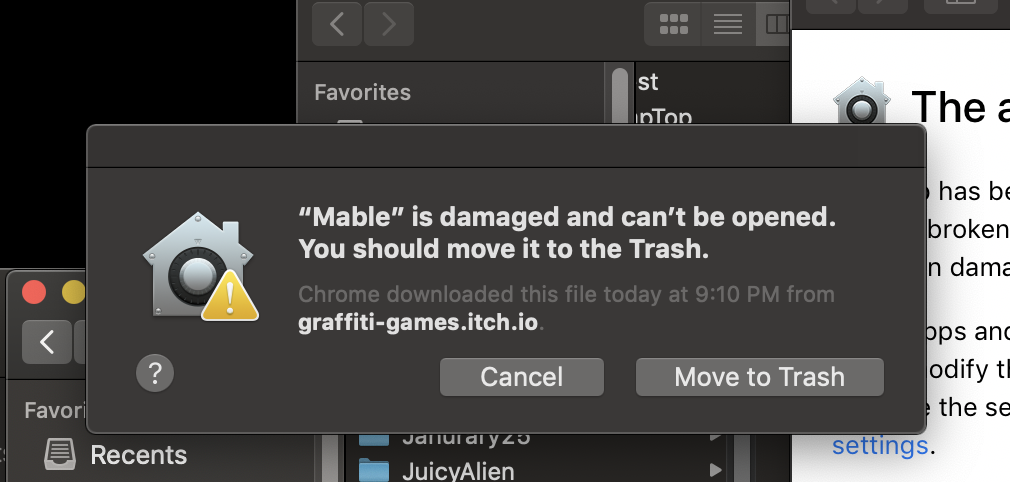
Did something go wrong with the Mac upload? Looking forward to playing the game!
I am opening this on a 2016 Mac Book Pro.
We have a new Mac OS X version. Please reply if you're still having issues!
As of 9/14/19 issue has been solved by the link in laikaproj's reply
**************
Unfortunately, I am still running into the same issue. Just to test it out I've downloaded a couple of other games with mac versions off of Itch , but both of those were able to unzip and open. When I extract the zip there is no indication of anything going wrong during extraction.
Hey! I'm not the dev on the project but I ran into this issue on my own game. The solution should be to change your Mac OS security settings to allow all applications. Unfortunately Apple has hidden this option away pretty heavily so you'll have to go through some steps to enable it: http://osxdaily.com/2016/09/27/allow-apps-from-anywhere-macos-gatekeeper/
That *should* fix it ;)
I thought I had found everything there was, didn't know about that command line code! It finally allowed me to open the game! Thanks! Now I just gotta wait after work tomorrow to dig in!
I need to know. Why MAC?
One reason: Ease of access. I am very rarely on my PC these days, and on my MAC more often than not when I am on a computer.